How do I remove a user from our company account?
Only administrators have permission to remove users from a company account.
1. Log in to your administrator account.
2. Click on Users under the Account Admin section.
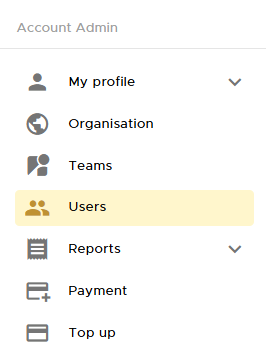
3. Find and click on the user you wish to remove.
4. Untick the box labelled "Active user".
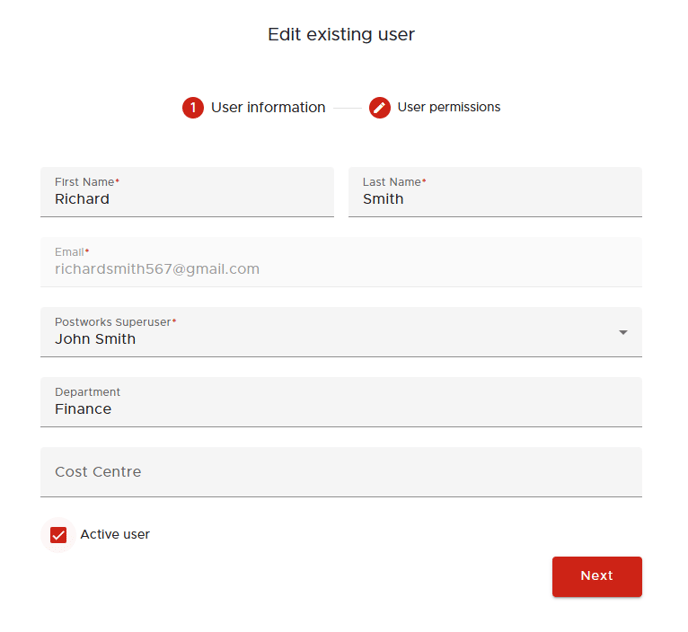
5. Click on Next and then Save
Once this is done, the user will no longer have access to the company account.