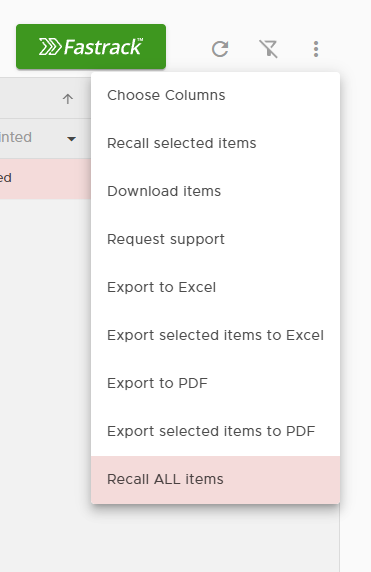Can I recall a mailing?
Letters in the Post Tray can be recalled.
When you upload items to Postworks, they will be securely stored in the Post Tray for a period of 30 minutes. Within this timeframe, you have the option to recall these items, preventing them from being posted.
You cannot recall items once they have moved out of the Post Tray.
How to recall an item
1. Go to Send and click on the Post Tray.
2. Select an item you wan to recall.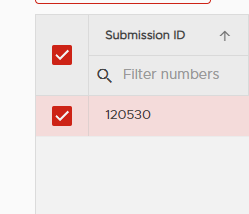
3. Click on the three dotted menu above the grid and select 'Recall selected items.'
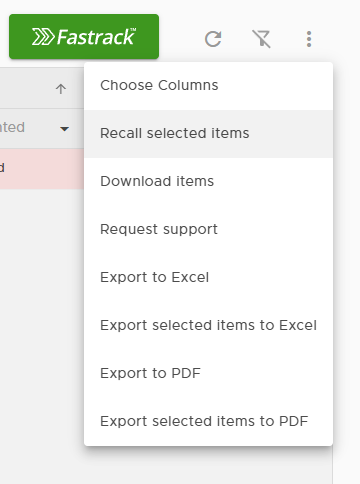
4. A pop-up message will prompt you to confirm your choice.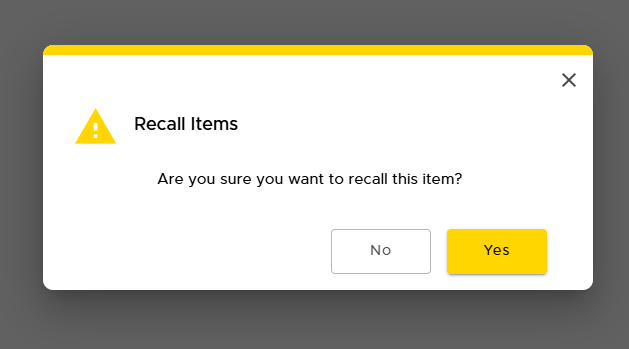
The status of your recalled items will be set to 'Failed'. You can still find them by going to My post → Post items.
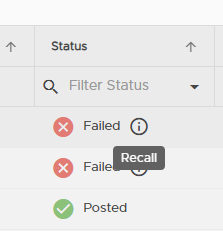
Recall multiple items
1. You can recall multiple items at one time, by checking all the items either one by one or by using the Search box to filter the items (e.g. by file name) and checking the check box at the left of the table next to the Submission ID row.
2. You can recall a whole submission, by going to My post → Submissions. From there, open the submission in question, then navigate to the three dotted menu above the grid and select 'Recall ALL items'.