How do I delete a user?
Once a user is deactivated, they can be permanently deleted from the system, here's how:
1. Firstly, the user must be deactivated
For detailed steps on how to do this, please refer to our support article:
How do I remove a user from our company account
2.Click on Users under the Account Admin section.
3.Filter by ‘ Inactive’
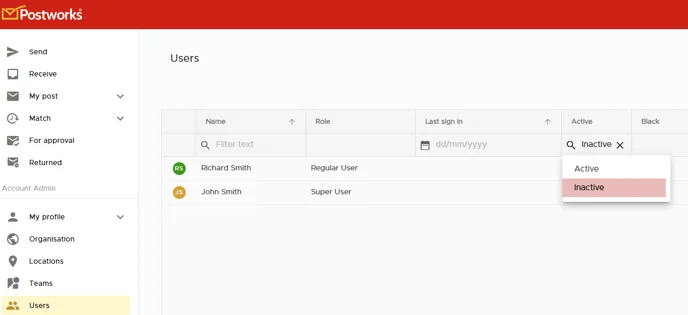
4.Click on the user you wish to delete and click Next in the new window to go under User permissions
.png?width=688&height=893&name=image%20(6).png)
5.Click 'Delete' and 'Confirm'
