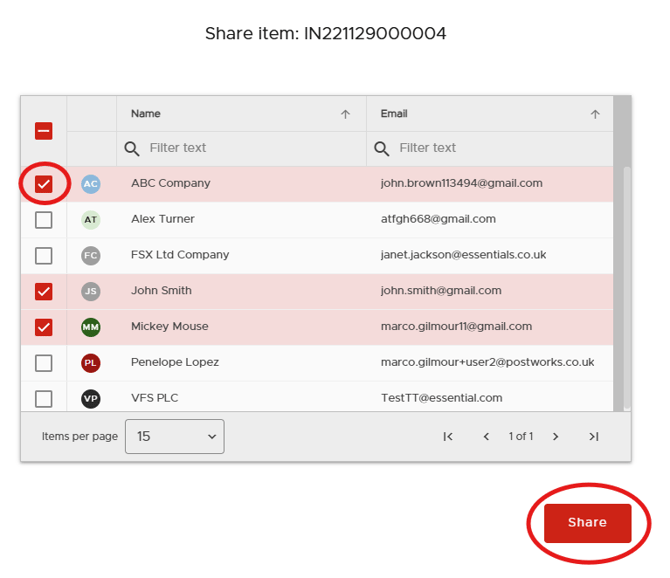Sharing Receive items with users
1. Go to Postworks Receive
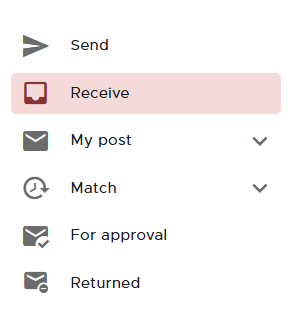
2. Click the green page icon to view your Receive item
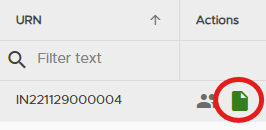
3. Click Share for the item you would like to share
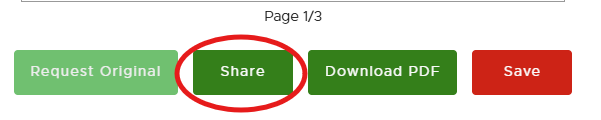
3. Select the users to share the item with
Users that already have visibility of the item will not appear in the Share item list.
- Check the box next to the user(s) or check the box at the top to share with all users on the list