Adding a user on Postworks portal
This article will show you how to add a user to your account
To begin, navigate to Account Admin on the left-hand side menu and select Users.
Then, click on the button "New User" on the top right of the page.
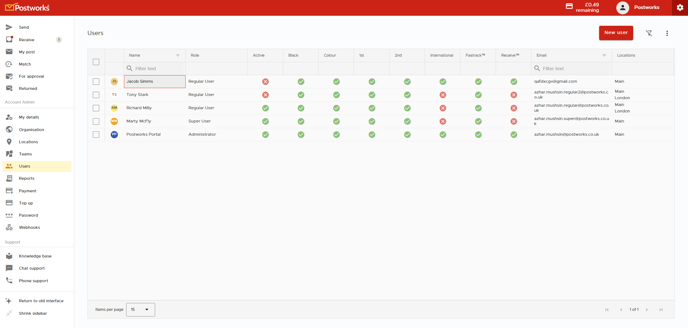
Add new user window will open. Input all the details required
Please click on the Add button to confirm.
The new user will now appear in the list of users. They will promptly receive an email containing their login details and a temporary password.
Then, click on the button "New User" on the top right of the page.
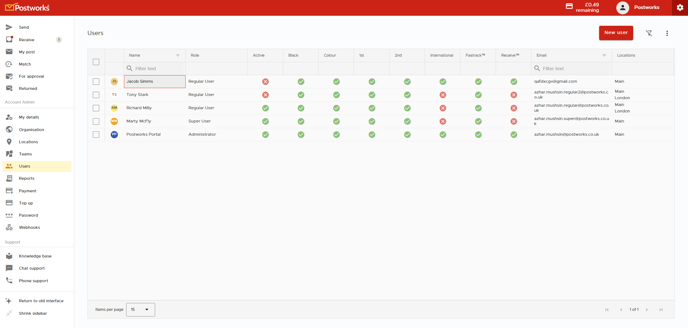
Add new user window will open. Input all the details required

Next, choose which Permissions the user can have by toggling the switch

What can a Superuser do?
The new user will now appear in the list of users. They will promptly receive an email containing their login details and a temporary password.