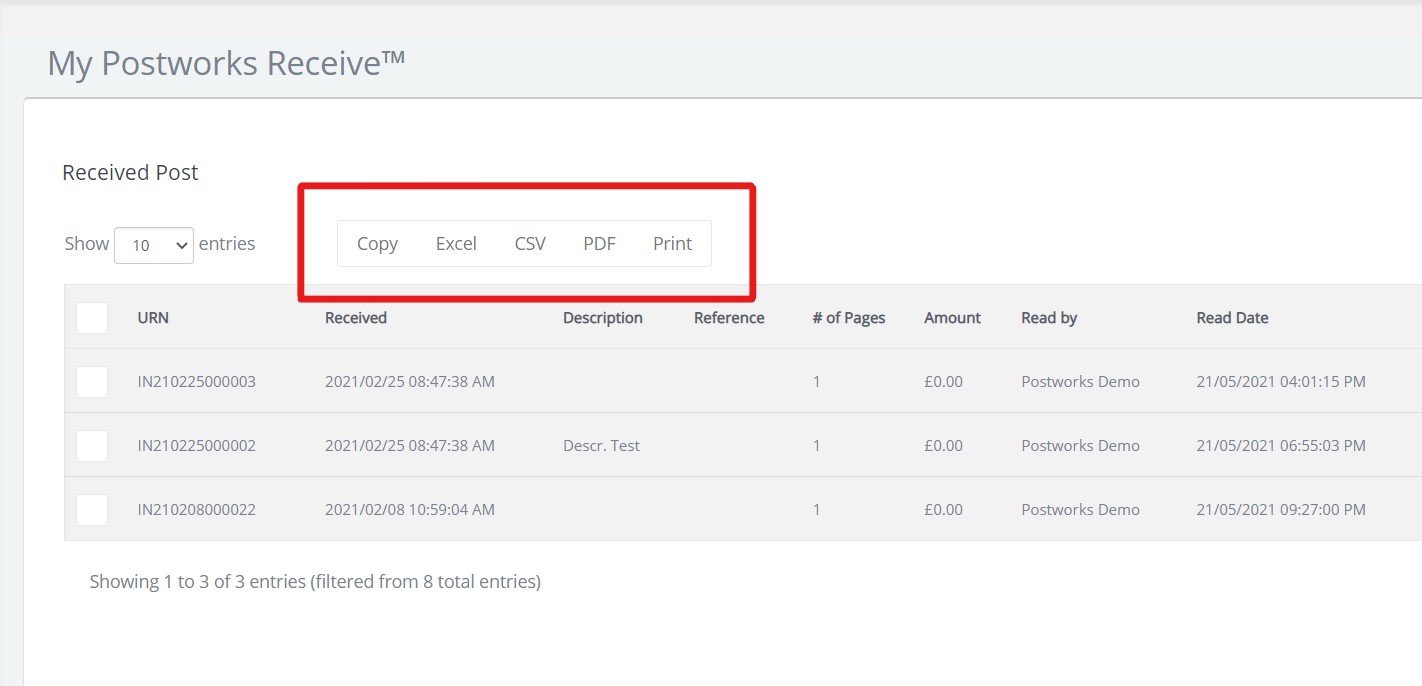Can I generate a report of my Receive items?
Items will only be visible as far back as your archive length.
Archive lengths vary depending which Postworks Plan you're on.
1. Search for your items
- Search for the items you would like a report of. To do this, search for any of the following details in the search bar:
- URN, this is the Unique Reference Number
- Received date
- Reference of the item

- If you wish to change the amount of items shown, click the arrow on the right hand side of the drop down menu and select the desired amount.

2. Choose your report format
- Select the format you would like your report in and it will generate and download immediately.
The maximum amount of items you can export is 1000.
To get a report containing over 1000 items per day, please contact Support at support@postworks.co.uk or use our support chat function on the Postworks Portal