- Support Centre
- Account and Billing
- Teams and Teamboxes
Create a new Teambox
Teamboxes are a convenient feature that allows users to share Postboxes, eliminating the need for setting them up multiple times.
To create a Teambox, you will first need to have added users and created a Team.
Go to Teamboxes
- On the left of your Postworks home page, go to Account > Admin > Teamboxes
- Click New Teambox

Choose your preferences
- If you're not sure what to choose - check out our Create a Postbox article that covers all the options.
Choose your Team(s)
- Click on the "Teams" link
- Select the checkboxes next to the Teams that you wish to grant access to the Teambox.
- You have the option to choose multiple Teams.
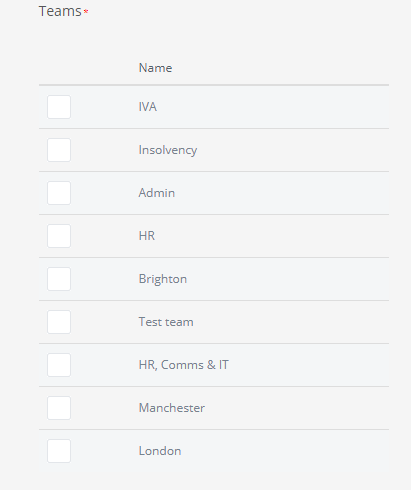
- Hit Save!
This Teambox will now be visible on the home page of every user who is a member of the Team you have associated it with.
%20(PRIVATE).png?height=120&name=Logo%20(transparent%20background,%20red%20emblem,%20red%20text,%20tagline%20NOT%20included)%20(PRIVATE).png)