- Support Centre
- Fastrack™
- Getting Started
How to Fastrack™ letters
Find out how to Fastrack™ your letter for same day posting
Make sure Fastrack™ is switched on for your Account and on your User Permissions. If you're not sure, contact your Account Administrator or with support@postworks.co.uk.
1. Select your letters
- You can Fastrack letters that have not yet been handed over to the delivery network.
- Locate the letters you would like to Fastrack by clicking into the Post Tray or Post Room.
- Tick the box(es) next to the URN for letters you would like to submit for same day posting.
2. Confirm and Fastrack™
- Click the 'Fastrack™' button
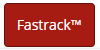
- Confirm you are happy with the charges and click Proceed

%20(PRIVATE).png?height=120&name=Logo%20(transparent%20background,%20red%20emblem,%20red%20text,%20tagline%20NOT%20included)%20(PRIVATE).png)
