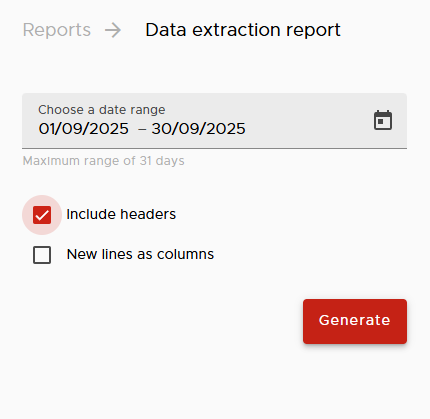How to download Data Extraction Reports as an Administrator
These reports are used when Postworks' system extracts data from documents as they are being uploaded and you are wishing to include this in your reporting.
For example, you may want an account number or case reference number added to your Postworks reports so you can link individual letters back to an internal reference.
You can only access this report if you are the Account Administrator.
1. Where to find the Reports section
- Navigate to the left side of the screen, under the Account Admin section
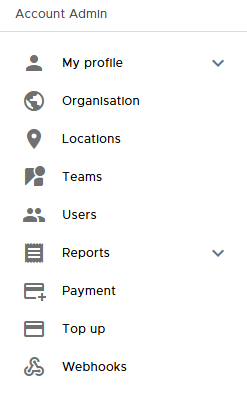
- Select Reports
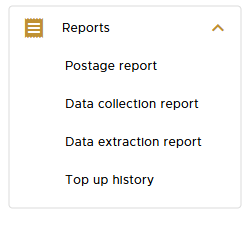
Here you will find all of the available reports for download. Click on the Data extraction report.
2. Downloading a Data extraction report
- Choose a data range
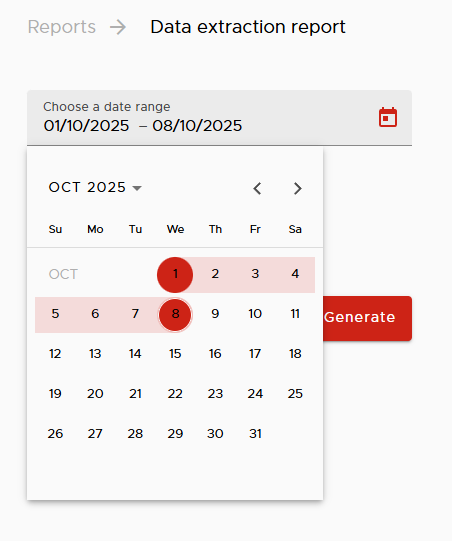
-
Check the ‘Include headers’ box
-
Click Generate