- Support Centre
- Postworks portal
- User Management
How to edit a user on Postworks portal
This article will show you how to edit a user
To begin, navigate to Account Admin on the left-hand side menu and select Users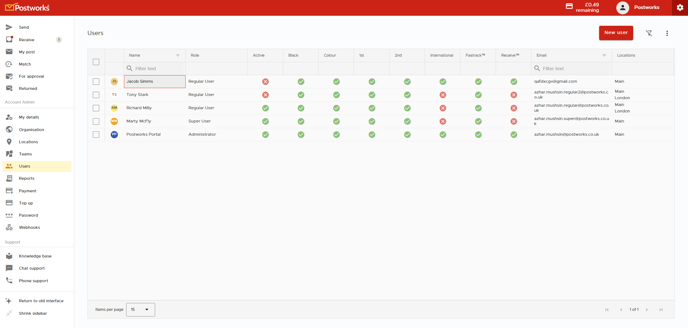
Next, click anywhere on the user of choice to bring up the edit screen

Choose which Permissions the user can have by toggling the switch

User email addresses cannot be edited here. If you need an email address amending, please contact support@postworks.co.uk with the details.
- Click Save
%20(PRIVATE).png?height=120&name=Logo%20(transparent%20background,%20red%20emblem,%20red%20text,%20tagline%20NOT%20included)%20(PRIVATE).png)