- Support Centre
- Account and Billing
- Prepay account
Auto Top up payments
This article explains how to set-up Auto Top up payments for Postworks.
Please note that you must be either an Account Administrator or Super User in order to be able to auto top up.
We accept Visa, Visa Debit, Mastercard and American Express.
1. Login to PostboxCloud
2. Select Account Admin
3. Go to Add Credit

. Tick the box next to 'Enable auto top up on this account'
. Select what the minimum balance should be before Auto top up takes place
. Select the 'Auto top up back to' amount 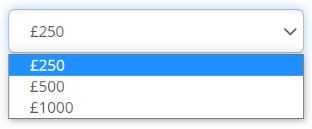
6. Add your card details (if you do not already have any saved)
If you have a card saved already, you can select a default card for Auto top ups by clicking 'Manage' (in blue text) to go to Payment Methods.
7. Tick the box that says 'Save this card for future payments'
8. Click 'Top up' to finish setting up auto top ups
%20(PRIVATE).png?height=120&name=Logo%20(transparent%20background,%20red%20emblem,%20red%20text,%20tagline%20NOT%20included)%20(PRIVATE).png)