- Support Centre
- Postworks Receive™
- Digital Reply Envelopes
Enabling Digital Reply Envelopes (DREs) on a Postbox
Find out what a DRE is here
1. Edit your Postbox (or create a new one)
To edit your existing Postbox click the pencil icon (see example below) or set up a new Postbox or Teambox.
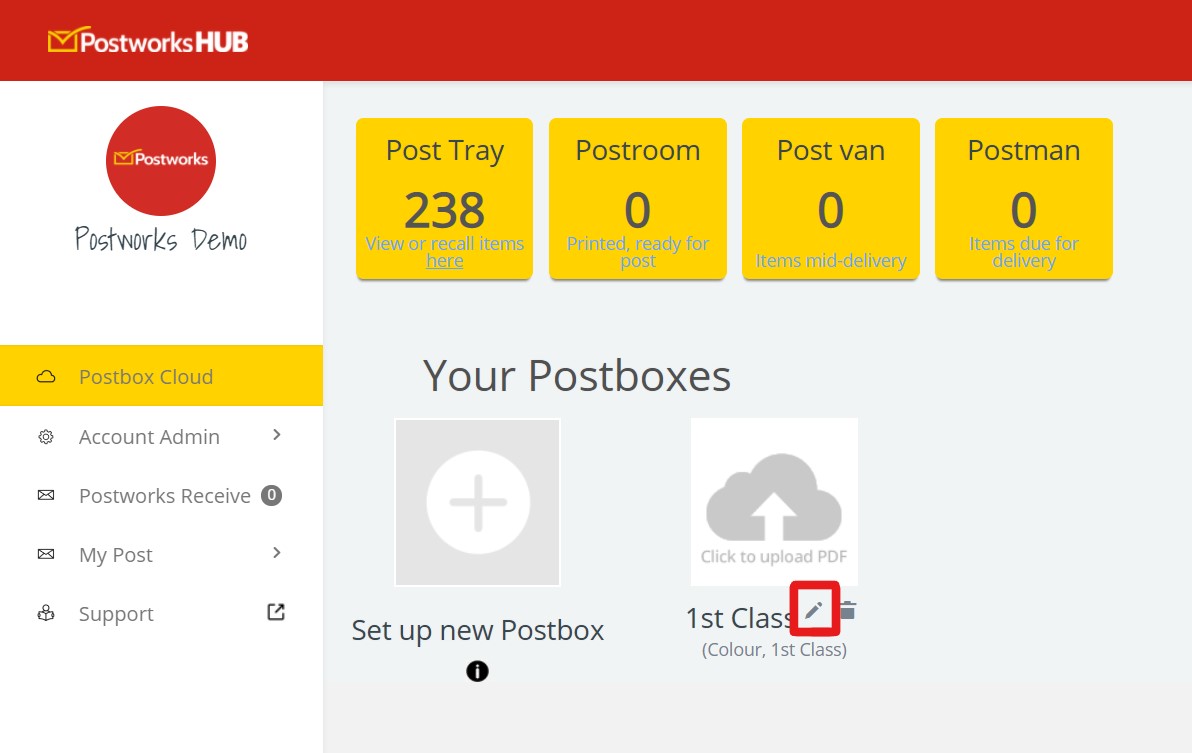
2. Click Advanced settings

3. Check the box to enable Digital Reply Envelope

4. Click Save
5. Start uploading!
All items uploaded to your new Postbox will now have a DRE inserted.
Click here to read an article on how to read your returned DREs.
%20(PRIVATE).png?height=120&name=Logo%20(transparent%20background,%20red%20emblem,%20red%20text,%20tagline%20NOT%20included)%20(PRIVATE).png)